Features that actually make your work faster
Reorganize pages
Add, delete, rotate or reorder the pages of a PDF document. Adding page numbers (Arabic and Roman numerals) comes in handy when writing an academic paper.
Protect and wipe out
Before you send a confidential document by e-mail, you may want to protect it with a password. You can also wipe out confidential information in black color, which is irrevocable.
Add bookmarks
Adding bookmarks will help you maintain the overview when reading very long documents. For even more structure, PDF Director can create a table of contents for you automatically. All you need to do is define the headings of the document.
Convert
Create new PDFs from existing Word and image files or convert PDFs into Word, Excel, RTF, PNG, JPG and other formats.
Highlight text
Highlight the most important sections of the document in color and add comments or notes while you are reading. If you are working in a team, your team members will know which comments came from you.
Sign documents
PDF Director lets you sign PDF documents like contracts and CVs using your own hand writing. You can also sign a document digitally using a signature and time stamp.
Split and merge PDFs
You just want to send part of a document to your colleague? No problem. Just split the document into several segments, or vice versa: Merge multiple PDFs into a single document.
100 % compatible
It does not matter which PDF tool you used for the creation of the document: PDF Director can open it. And of course, documents created with PDF Director can be processed by most other PDF brands as well.
Edit text in a PDF document
If you want to edit the text and images in a PDF document, you will need a PDF editing program like PDF Director. Just open the document inside this program and change the wording, color, font and many more.
Create interactive forms
If you create a survey or application form as an interactive form, your readers will be able to fill in the information easily on their computers. PDF Director supports interactive elements such as check boxes, radio buttons and text fields.
Reduce the file size
Often there is a MB limit when it comes to sending e-mail attachments. PDF Director allows you to reduce the file size of any PDF document at the push of a button.
and many more!
All the features where they belong
Including a powerful OCR module which isn't afraid of scanned documents
Scanned PDF documents can be challenging for some PDF tools. While these types of documents can be opened and read most of the times, they cannot be edited as easily as a PDF document that was created on your computer. The reason is quite simple: All your scanner does is take a photo of your document, which is why it's not recognized as text but as an image.
But don't you worry, we have a solution! PDF Director Pro includes a so-called Optical Character Recognition (OCR) module that analyzes scanned documents for texts and images. It allows you to copy and paste the text of the document into a new Word or PDF, from where you can make all the changes you need.

Many fields of application

At school
Academic papers, presentations or digital school books can be opened and read by PDF Director if they are available as PDF files. While you are reading through the document during lecture, add comments and notes.
The integrated snapshot tool will allow you to take screenshots of your teacher's presentation if you want to add sections as images to your personal notes.
Scientific papers usually consist of multiple PDFs (body, appendix, list of references etc.) which need to be combined into one document. Not a problem for PDF Director.

At the office
No matter whether you are dealing with offers from suppliers, orders from customers or job applications: the majority of documents you come across at work are usually PDFs. In some cases, it might be helpful if you can make changes to the content of the document.
This is exactly where PDF Director comes into play. In addition to simply reading PDF documents, this software lets you change the content. And it's super easy. Just select the heading or text section you'd like to ammend and type in the new text.

At home
We come across PDF files at home too. Governments, institutions and insurance companies, for example, have been increasing their digital communication. PDF Director allows you to open and read almost any PDF file, no matter which program was used to create it.
Why not sign contracts and applications digitally? With PDF Director there is no need anymore to print them out, sign them and scan them again.
Create as many new PDF documents as you'd like, without any limitation of page numbers. Insert images and illustrations to create professional-looking certificates and invitations.

At the club
Unfortunately, being in a club or in an association does not only involve spending time on what you love doing. There is also paper work. PDF Director was designed to speed up your paper work processes and let you have more time for the important stuff.
An example: Create an application form for new members. Configure interactive form fields (e.g. for name, age, address) which your applicants can fill in easily on their computers. All they need is a standard PDF reader software like PDF Director Viewer or Adobe Acrobat Reader.
Developed by a team that appreciates your feedback
Good value for money
The product is really good and serves my needs. I like that it is a one-time fee rather than a monthly payment.

Julian G.
Very satisfied so far
PDF Director seems to be a highly-functional program. I haven't tried all of the features but the blacken feature is one of my favorites. It helps me keep confidential data confidential, even when I need to share my document with other people.

Isabella F.
Good
It does all that I need. Edit and highlight PDF.

Sienna J.
Great help
When I asked some questions about the installation process I received quick and help. My problem could be resolved.

Peter G.
Gefällt mir
Gute Software zu einem guten Preis.

Alex T.
Very satisfied
I have purched several products from this company and can really recommend. Very friendly staff and good quality.

Sofia F.